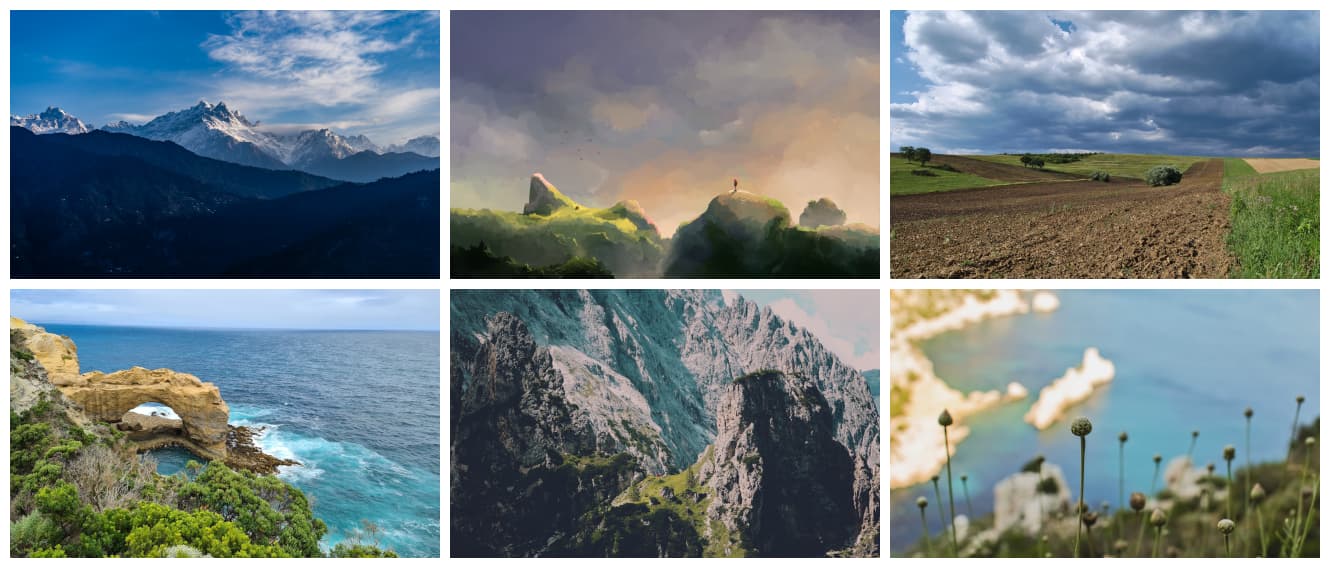Xubuntu 22.04: New Since 21.10
Xubuntu 22.04 “Jammy Jellyfish” will be released tomorrow, April 21, 2022. It features a modest set of updates for users coming from Xubuntu 21.10. If you’re coming from 20.04, there’s a lot more to take in. Check out the 20.10, 21.04, and 21.10 release notes to catch up!
Community Updates
Wallpaper Contest Winners
Six winners were selected from a pool of over 100 submissions for the 22.04 Community Wallpaper Contest. These winning submissions are included on the Xubuntu 22.04 ISO.
View fullsize
View fullsize

View fullsize

View fullsize

View fullsize

View fullsize

Refreshed User Documentation
Over the course of two years, eight contributors came together to refresh our aging user documentation. The new documentation can be found on the Xubuntu ISO and online. Read about our journey in my previous blog post.

A section from the “What is Xubuntu?” chapter of the new Xubuntu docs.
Appearance Updates
Greybird 3.23.1
The latest version of the Greybird GTK theme adds initial support for GTK 4 and libhandy. The addition of libhandy makes GTK 3 GNOME applications such as GNOME Software better integrate with the Xubuntu desktop. GTK 4 support makes new and updated GNOME applications such as Document Scanner look acceptable.


elementary-xfce 0.16
elementary-xfce 0.16 includes numerous new and updated icons from upstream, refreshing the desktop and adding better support for applications.

Application Updates
Firefox Snap
As of Ubuntu 22.04, Firefox is no longer available as a Debian package. You will still find the Debian package in the repository, but it is a transitional package to install the Firefox snap. The new Snap package is maintained by Mozilla and sandboxed to restrict access to your system and limit the impact of vulnerabilities.

The Firefox snap package. It’s… basically the same as before.
Most Xubuntu users won’t notice much of a difference. Known issues for the Snap firefox include:
Slow cold boot startup times. After you’ve opened Firefox once since booting, subsequent launches should be much faster.
The locally-installed Xubuntu docs cannot yet be opened. This issue has been fixed in Snapd and should land in the Ubuntu repositories in the coming days.
PKCS#11 smartcard support is not currently available. A new portal has been created for this hardware and the Firefox snap just needs to be updated to support it.
Other Apps
Xubuntu 22.04 includes updates for all of its core applications. Applications featured are from Xfce 4.16, MATE 1.26, and GNOME 40-42. For all current application versions, check the Updates section of the Xubuntu 22.04 release notes.
Wrapping Up
We hope you enjoy this new Xubuntu release! Are you interested in a New Since 20.04 blog post? Let me know in the comments or on social media.
If you’d like to support me as I work on and write about Xubuntu, consider donating via GitHub Sponsors, Ko-Fi, or Patreon! Links to each can be found on my Donate page.
Thanks for reading and using Xubuntu!